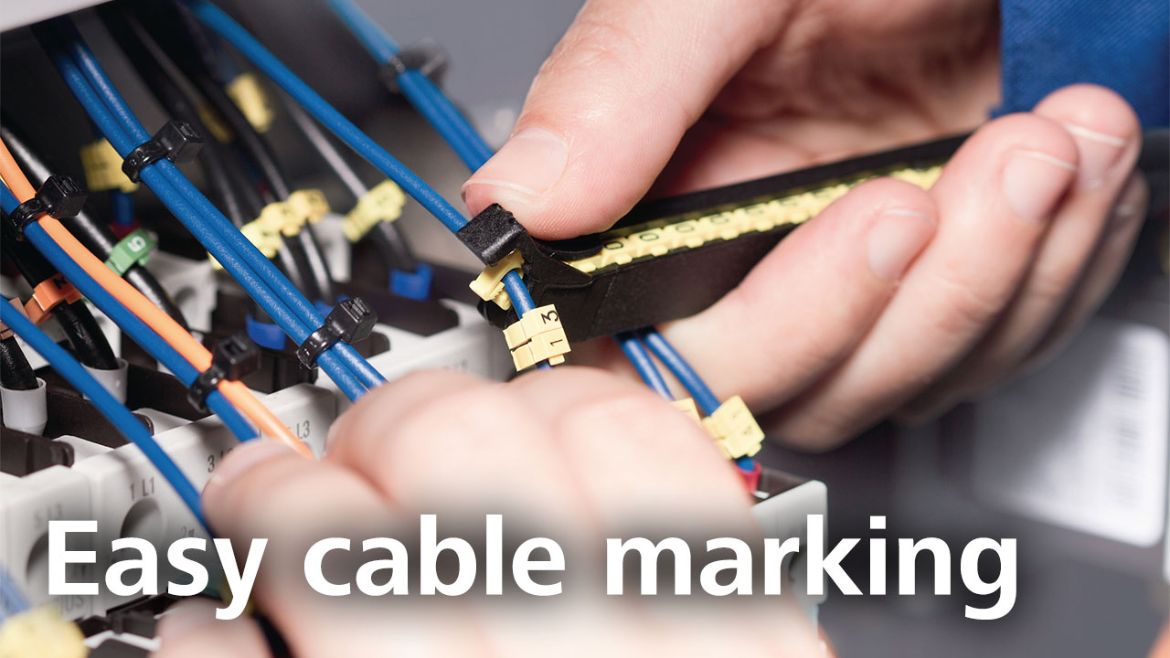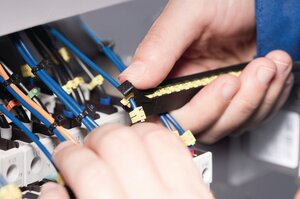Guide
Products
Video: Subsequent marking with WIC cable markers
Quick and easy manual marking of cables.
0

WIC cable markers must not be missing from a carefully planned control cabinet. In this video, we show you how you can subsequently mark cables that have already been installed in the control cabinet. To do this, simply insert the markers into the appropriate WIC tool, press the first marker onto the cable, turn and apply the next marker. Once all markers have been applied to the cable, they are pushed together until the locking mechanism engages. This manual marking is especially recommended for sensitive fibre optic cables.
Products in this video
Contact our experts
Are you interested in finding out more?
Our experts are always ready to offer help and advice, and answer any questions.